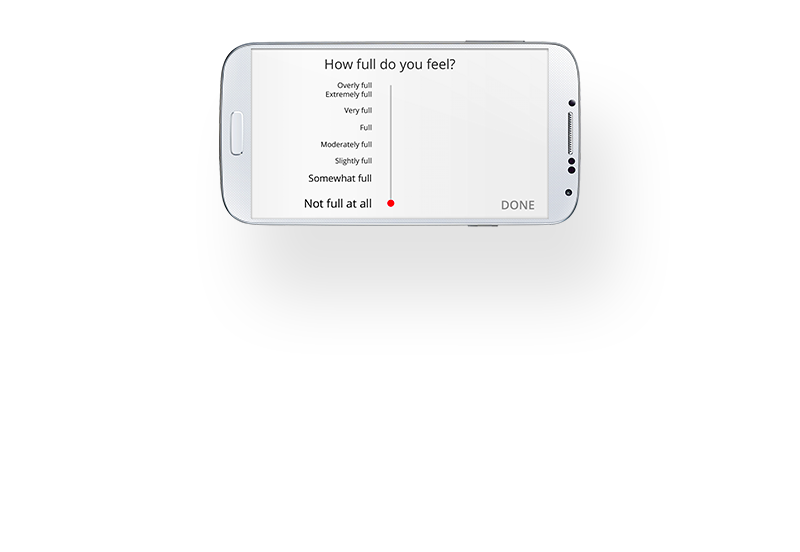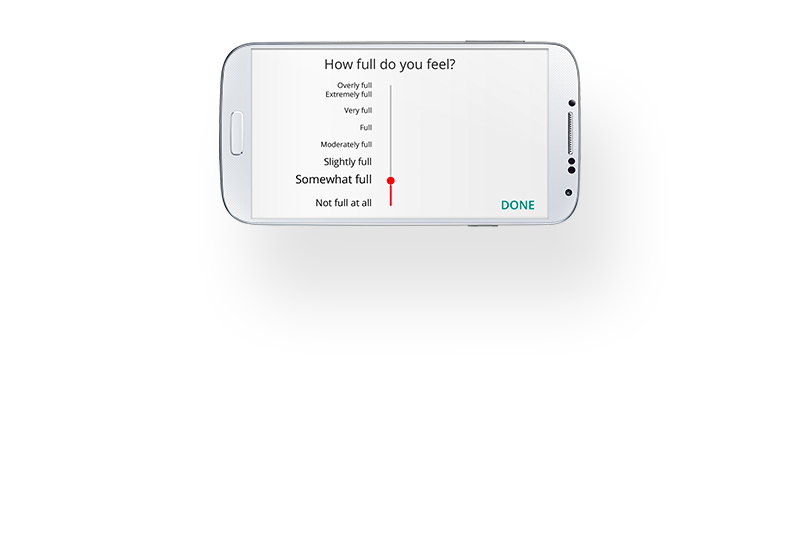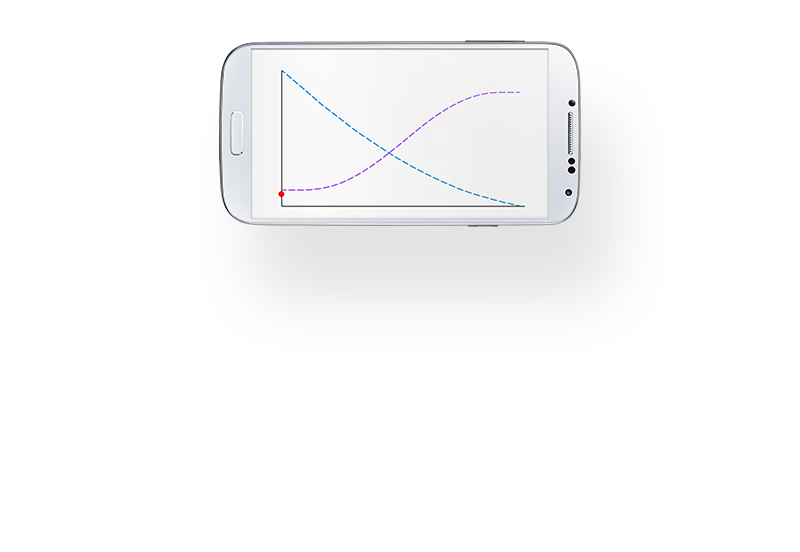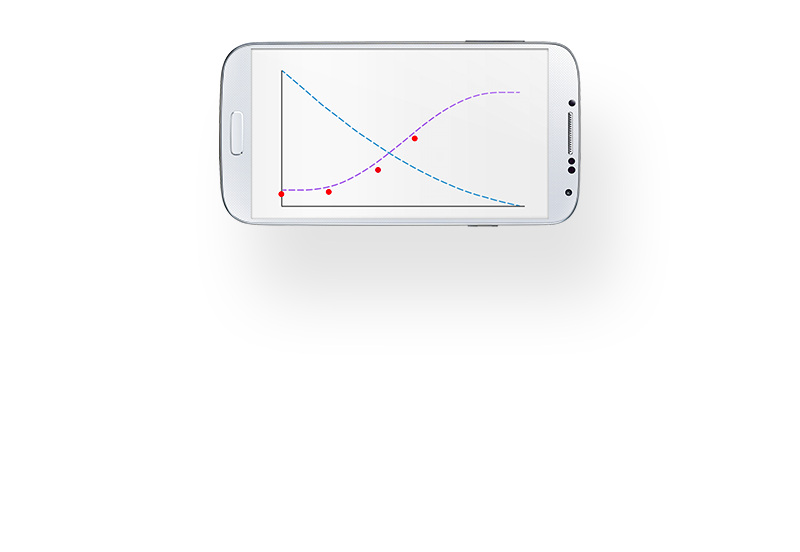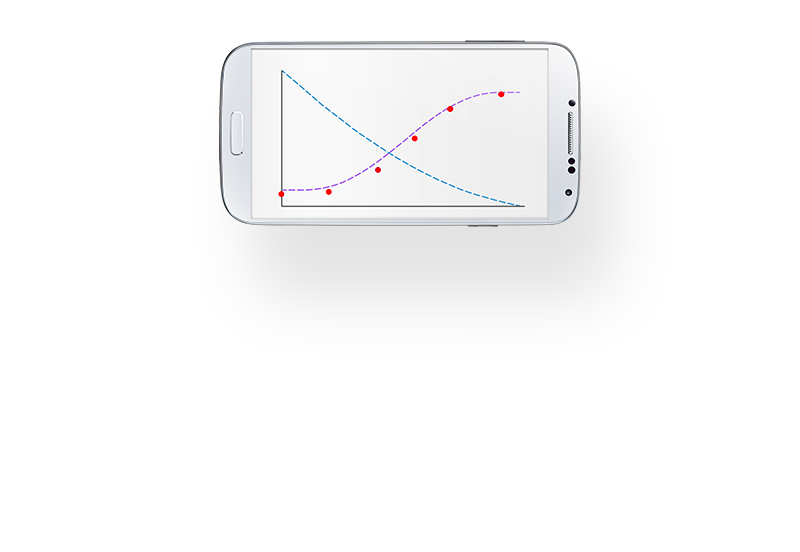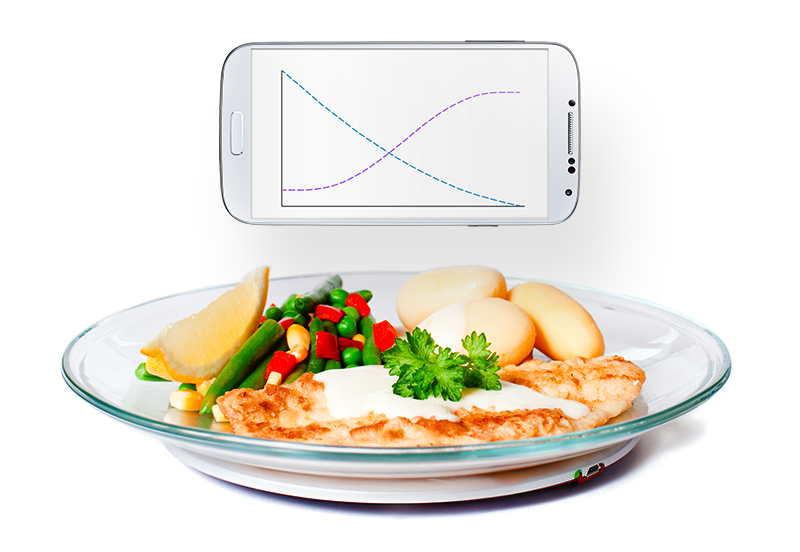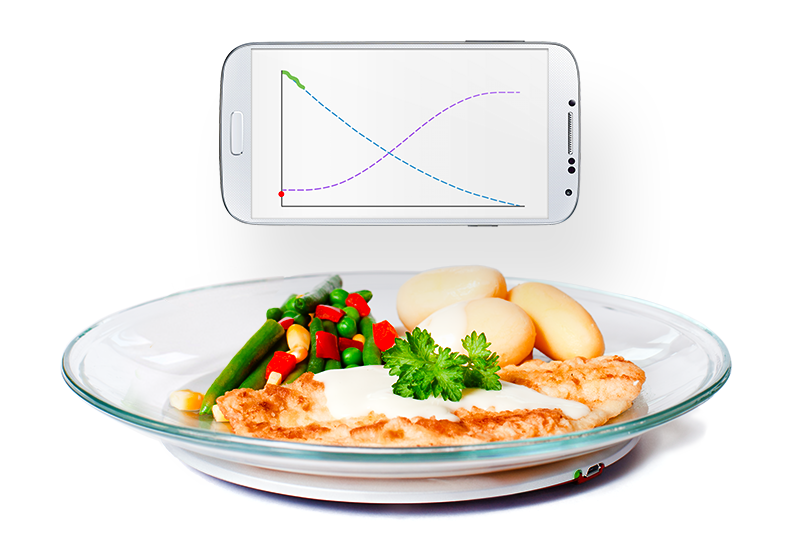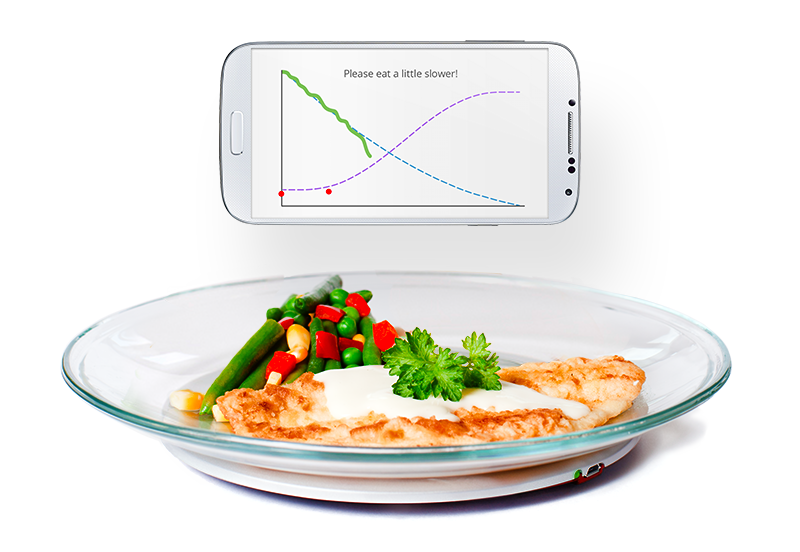Mandometer®
Mandometer® is a scale connected to your smartphone via Bluetooth.
Mandometer® registers the decrease in weight of the plate as you consume food over the course of the meal
and shows your eating pattern in real time compared to that of a normal-weight individual eating a similar meal.
At regular intervals, you are also asked to indicate your level of fullness with the guidance of a normal satiety curve.
Training with Mandometer® will help you identify your signals for hunger and fullness.

1.
Place your plate on the scale
and food on the plate.
2.
Rate your fullness
3.
Training curves will help you normalize your rate of eating
and your development of fullness during a meal.
Start a meal
The current meal is highlighted in the list of Today’s meals.
Selecting that meal will take you to the Start meal view.
Here you are presented with three choices:
Control meal is a meal eaten with your Mandometer scale but without visual feedback. You will use this feature during a Control phase. Mandometer registers your eating behavior in order to set a baseline.
Training meal is a meal eaten with your Mandometer scale and with visual feedback.
“I have already eaten” is a self log function, for meals eaten without the Mandometer scale.
Connect the Mandometer scale to your phone
When you start a meal you are guided to Settings to “Connect scale” to your phone.
First-time users need to press “Allow access” first.
If your phone’s Bluetooth is turned off you are asked to turn it on in your phone’s “Bluetooth settings” and then navigate back.
Do not try to pair with the scale in the Bluetooth settings view.
Make sure you’ve turned on your scale!
The Power on button is located on the bottom of the scale.
The scale is ready to connect when the LED indicator is flashing green.
The scale is connected when the LED indicator turns steady green.
You will see your scale battery level in the app – make sure it is at least 20% before starting a meal. You cannot charge the scale during a meal.
Instructions regarding charging and how to take care of your Mandometer scale are found in the folder that came with your scale.
When you exit the Settings view you will be taken back to Meal start.
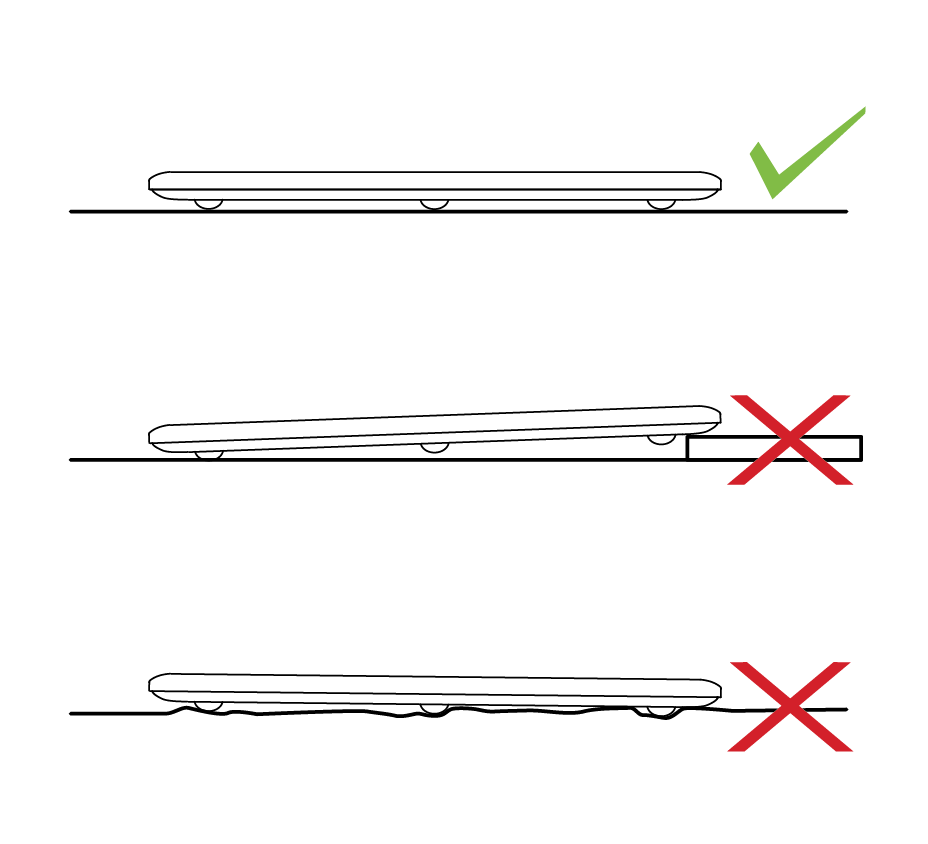
Mandometer scale set up
Please ensure that the scale rests firmly on a solid surface before you start your meal.
Training meal
Start with an empty plate
During a Training meal, Mandometer will guide you throughout the meal, just follow the visual instructions on your phone. You start with an empty plate and fill it with with food until Mandometer register 100%. The food amount is already calculated for you according to your meal plan.
If your plate came with food
The Restaurant meal feature is for situations when you are unable to start with an empty plate: If you use this mode, Mandometer will skip the step when you fill the plate. You follow the training curves as usual, but it might be that food is still left on your plate when Mandometer tells you you have eaten enough! Of course it might also bee that you didn’t have enough food on your plate to start with: then you can simply add more.
We recommend that you start with an empty plate as often as possible. Part of your training is to learn to recognize what a healthy portion looks and feels like.